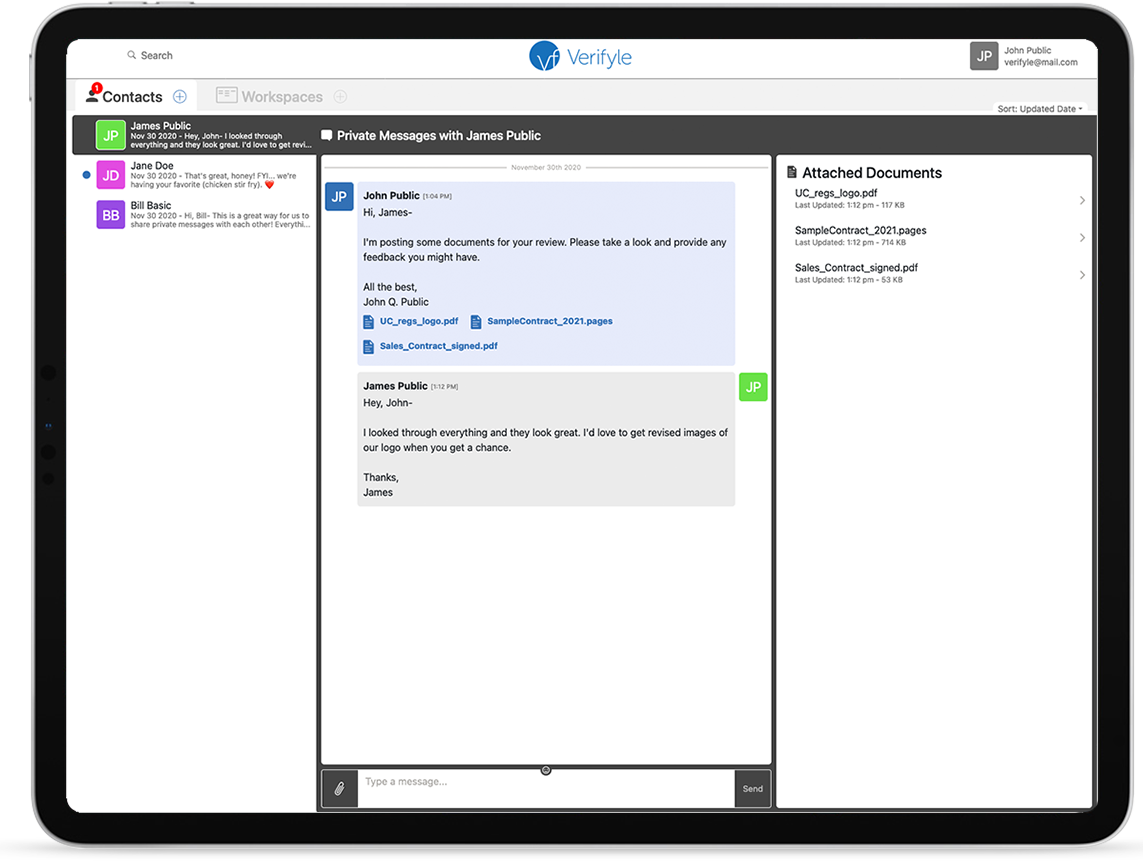Verifyle Document Sharing
Securely upload and sign documents with Verifyle
Although using Verifyle is optional, we think you'll find this system to be very intuitive and useful. We encourage our clients to give it a try if we aren't working completely from paper. It's much more secure than email, and you'll have year round access to your documents. For security reasons and IRS guidance, we are no longer able to send unencrypted tax returns to clients by normal email.
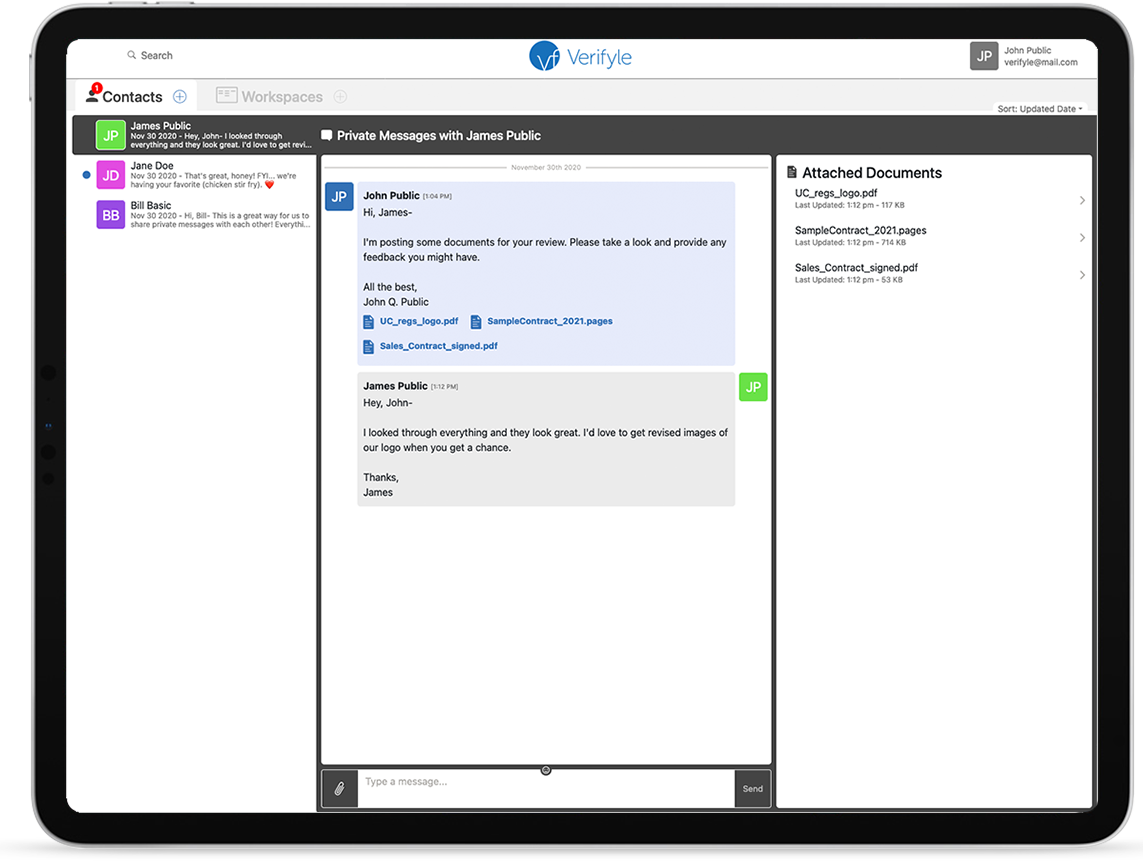
How it Works
-
Left Column: Shows who is in our group conversation. Most likely, this will be only you and I, and perhaps your spouse.
-
Middle Column: Contains our back and forth messages as well as uploaded documents, just like text messaging, or WhatsApp. New messages can be started on the bottom of this column where it says "Type a message". Click on a document to preview and download.
-
Right Column: Storage for all uploaded documents are stored in the right column for future access whenever you like.
-
How to Upload Documents:. Simply "drag and drop" your files on the screen, or use the paperclip in the "new message" box at the bottom of the screen.
-
Sign Tax Returns: You can sign your tax return electronically if you can't come to our office to finish up.
Getting Started
-
Let us know that you'd like to use Verifyle so we can email an invitation. We'll need to separately invite your spouse if you are planning to sign your joint tax return electronically instead of at our office.
-
Before uploading documents, please read our article on document photography and scanning.
Verifyle Links